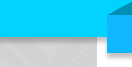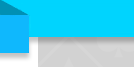Skype bug
To fix your skype:
1. Close Skype:
- Right-click the Skype icon in the system tray (at the bottom right of the screen)
- Choose "Quit".
2. Ensure that "Show hidden files and folders" is switched on.
- Click "Start" and then "Run..."
- Type "control folders" and click "OK".
- Select the "View" tab and ensure relevant entry is enabled.
3. Locate the "shared.xml" file.
- Click "Start" and then "Run..."
- Type "%appdata%\skype" and click "OK".
- Delete the "shared.xml" file.
4. Restart Skype.
The "shared.xml" file will be recreated.
Source: poker777.com
Thursday, 26 May 2011
This page has been viewed 1286 times.
All trademarks and copyrighted information contained herein are the property of their respective owners.
|